INFORMATION: Since April 2024, the VPN service has been replaced by eduVPN. This webpage is now out of date.
Services
VPN
Securely access internal/Intranet resources and services outside of the RESTENA network.
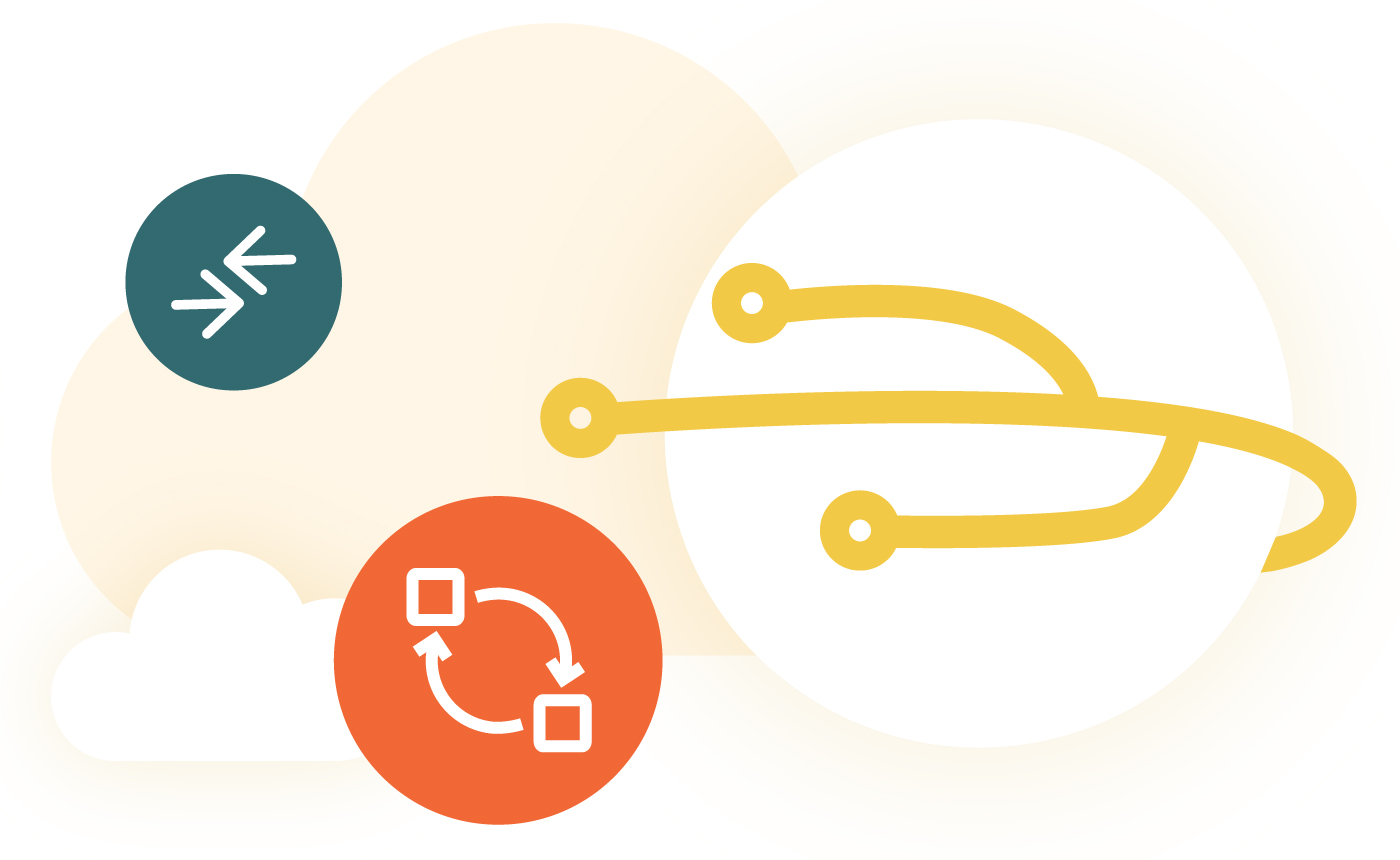
Challenges
In order to access certain RESTENA services (Intranet services such as the e-mail directory) and/or certain pedagogical and administrative resources created by the Centre de gestion informatique de l'éducation (GGIE) for the purposes of national education (Intranet services such as the SCOLARIA application and others), you need to have access to the national network dedicated to stakeholders in research and education in Luxembourg managed by the Restena Foundation. This access is automatic from any computer connected to the network of an institution that is eligible for RESTENA services (connected establishments).
In order to access theses services outside of the RESTENA network, the installation of a Virtual Private Network (VPN) is one option, in addition to DSL/Fibre access, offered by the Restena Foundation. The VPN must be individually installed on each IT device (computer, tablet, or smartphone) that the user wants to be connected to the RESTENA network.
Features
The Restena Foundation offers VPN access to eligible users who want to access internal/Intranet resources and services without being connected to their institution's computing network (i.e. from another institution for which the Foundation serves as an Internet service provider). The VPN's main function is to allow users who are not physically present at their workplace and who are connected outside of the RESTENA network to securely use all of RESTENA's national education services.
After establishing a secure connection between the VPN server and its workstation(s), now regarded as if they were part of the internal network, the user may directly access the network's Intranet resources. Once virtually present on the RESTENA network, the user may directly access the Restena Foundation's Intranet services, such as accessing its e-mail directory and those of the Ministry of Education/CGIE, such as the SCOLARIA application, etc.
Installation and use
The installation and use of a VPN client/software are only required in the following circumstances:
1
if you need a secure connection to the Intranet services of the Restena Foundation or the Ministry of Education, Children, and Youth, such as accessing student file applications or SCOLARIA
2
if you are connected to the Internet by a service provider other than the Restena Foundation (check your Internet service provider by using the personalised network diagnostic located on our Helpdesk page)
3
if you have a user account for RESTENA services (RESTENA user name and password)
To see whether you need a VPN service, check your connection!
More details on the service
Who can benefit?
The service is intended for any RESTENA user connected outside of RESTENA Intranet services who wants to access the RESTENA Intranet services that cannot be accessed externally, or national education resources and services (e.g. the SCOLARIA application of the Ministry/CGIE), access to which is restricted to the RESTENA network.
How to benefit?
VPN access is restricted to RESTENA users and requires a RESTENA account. It is necessary to install and set up VPN client/software on the user's computer.
Some useful information
For security reasons, the use of a VPN service is generally recommended for any untrusted internet access (e.g. unencrypted WiFi, internet connection in a hotel, etc.)
Assistance and support
Services
Other services that might be of interest to you
Have a question?
- Documentation
