Services
eduVPN
Securely access internal/Intranet resources and services outside of the RESTENA network.
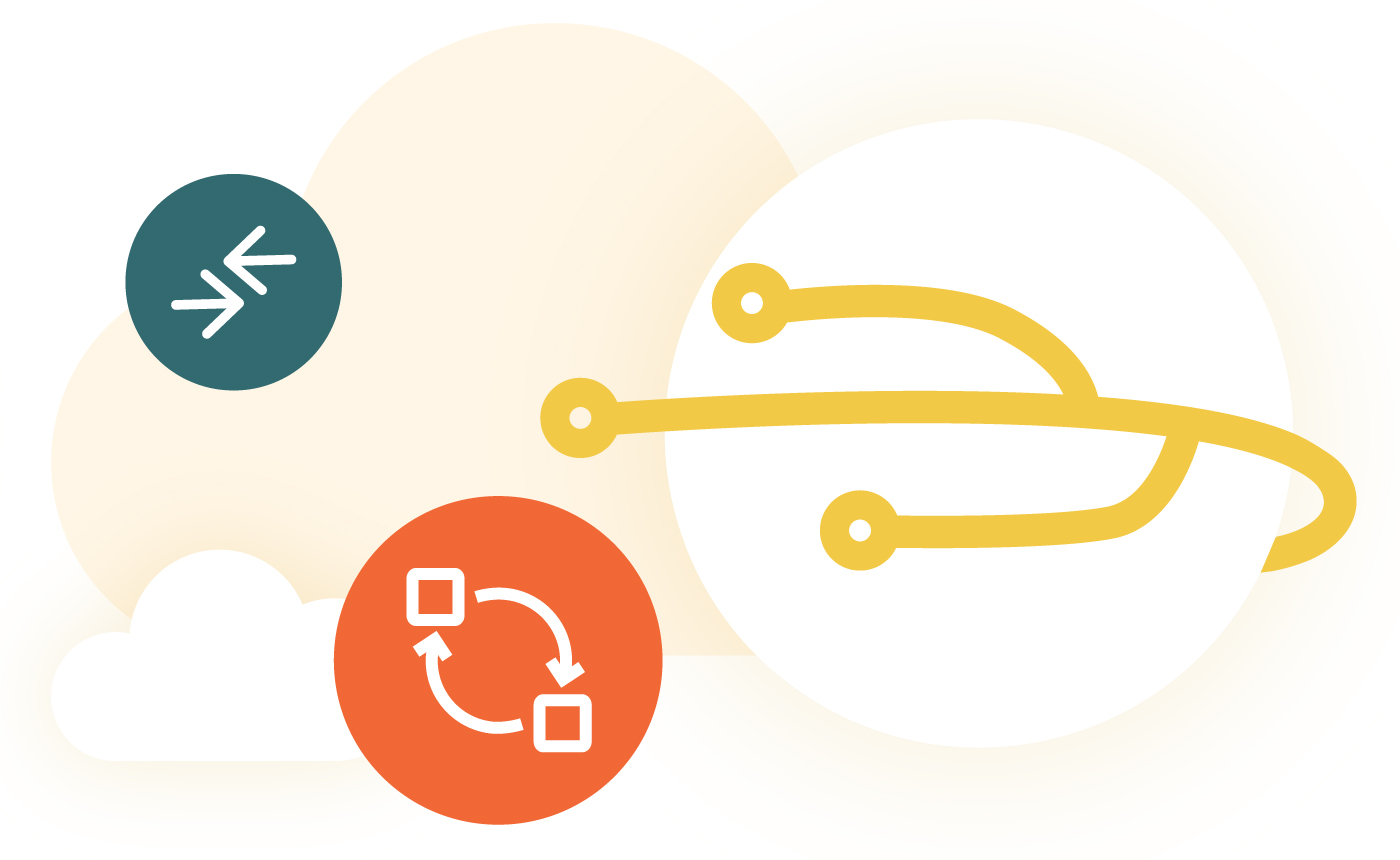
Challenges
To access certain RESTENA services (Intranet services such as the e-mail directory) and/or certain pedagogical and administrative resources provided by the Centre de gestion informatique de l'éducation (Education IT Management Centre or GGIE) for the purposes of national education (Intranet services such as the SCOLARIA application and others), you need to have access to the national network dedicated to stakeholders in research and education in Luxembourg managed by the Restena Foundation. This access is automatic from any computer connected to the network of an institution that is eligible for RESTENA services (connected establishments).
To connect to these services outside of the RESTENA network, a virtual private network (VPN) is one option provided by the Restena Foundation in addition to DSL/Fibre access. The VPN must be individually installed on each IT device (computer, tablet, or smartphone) that the user wants to be connected to the RESTENA network.
Features
The Restena Foundation offers VPN access to eligible users wanting to access internal/Intranet resources and services without being connected to their institution's computing network (i.e. from another institution for which the Foundation serves as an Internet service provider). The VPN's main function is to allow users not physically present at their workplace and connected outside of the RESTENA network, to securely take advantage of all Restena and national education services.
Once a secure connection has been established between the VPN server and a user’s workstations, the user is considered connected to the RESTENA network, allowing access to Intranet resources. The virtual presence on the RESTENA network permits direct access to Intranet resources and services of the Restena Foundation, such as accessing the email directory or resources from the Ministry of Education / CGIE such as SCOLARIA.
Installation and use
The installation and use of a VPN client/software are only required in the following circumstances:
1
if you need a secure connection to the Intranet services of the Restena Foundation or the Ministry of Education, Children, and Youth, such as accessing student file applications or SCOLARIA.
2
if you are connected to the Internet by a service provider other than the Restena Foundation (you can determine your Internet Service provider thanks to the diagnostic tool provided on our Helpdesk page).
3
if you are connected to the Internet via an untrustworthy access provider (Non encrypted WIFI, hotel room Internet access, etc.)
4
If you are a user of an eduID Luxembourg participating institution.
A VPN configuration has a 10-day validity period. During this time the VPN connection can be established at will. Once expired, the client will request user authentication and download a new configuration.
To know if you require eduVPN access you can test your connection!
More details on the service
Who can benefit?
Connected institutions, higher education institutions, research institutes, cultural institutions, health sector institutions, communal administrations, primary and secondary schools, teachers, students, researchers, admin staff and corporate staff.
How to benefit?
Access to eduVPN is restricted to RESTENA users and users of eduID Luxembourg participating institutions. Installation and configuration of a VPN client/software on the user’s desktop is required.
Some useful information on eduVPN
- eduVPN is a tool to enable actors of the research and education sectors from across Europe to access their institution networks as well as the Internet thanks to an encrypted connection (https://www.eduvpn.org): more than 20 countries and 100 participating institutions across the world are using eduVPN.
- The Restena Foundation is the national coordinator of the eduVPN service in Luxembourg.
Compliance statement
The Restena Foundation confirms adhering to the eduVPN policy published as described within the document ‘eduVPN compliance statement’ published on eduVPN website.
Privacy statement
For security, compliance and monitoring reasons, the Restena Foundation logs some session details for a duration of 30 days. The recorded details are:
- User id in the form of a pseudonym.
- Time of client connect.
- Time of client disconnect.
- Client source IP address.
- Assigned IPv4 and IPv6 addresses.
Assistance and support
- Administrative contact: admin@restena.lu
- Technical contact: noc@restena.lu
Services
Other services that might be of interest to you
Have a question?
- Faq
- Documentation
-
How can I access the intranet resources of the RESTENA network?
- Download and install the eduVPN client on your computer, tablet or smartphone according to the operating system of your device (Windows, macOS, iOS, Android or Linux).
- Make sure you have your username and password from the institution providing your access.
Detailed configuration instructions, specific to each type of device, are described in the user manual: Configure your access to VPN 'eduVPN.
Important: For people working on behalf of National Education in Luxembourg, the IAM login credentials provided by the Ministry of National Education, Children and Youth are not valid.
Note: Access to eduVPN is only available to those working at an institution connected to eduID Luxembourg.
-
Why is my VPN connection not working (or no longer working)?
You have probably run into an authentication problem: check your username and password!
- Make sure to use and correctly enter the login details you use to login to your institution.
- If you work on behalf of National Education in Luxembourg, the IAM login credentials provided by the Ministry of National Education, Children and Youth are not valid.
If the problem persists, check:
- your device is properly connected to the Internet;
- your VPN connection is correctly configured by referring to our user manual 'Configure your access to VPN ‘eduVPN’'.
Note: Access to eduVPN is only available to those working at an institution connected to eduID Luxembourg.
